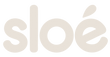Manage your Sloé subscription easily!

Step
1
Starts on a good foundation

Step
2
Log in

Step
3
Or create your account

Step
4
Access your subscriber area
Manage your subscription in 4 clicks!

Step
1
Check your subscriptions

Step
2
Manage your subscription as you wish

Step
3
Customize your delivery date

Step
4
Always more
Frequently Asked Questions
Informations abonnement
I can't connect to my Sloé space
I would like to modify one or my subscription(s)
I want to add a product to my subscription
- Go to your subscriber area, in the "subscription" tab at the top left of the menu.
- Click on the “add” button at the top right.
- Add the product you want. A unique product (which you will receive only during your next order) and which concerns products which are not yet available for refill, or a new subscription (page 4 of the catalog).
I want to add a new subscription
- Go to your subscriber area, in the “subscription” tab at the top left of the menu.
- Click on the “add” button at the top right.
- Add the products you want, by reloading them in the search bar or by going to page 4 of the catalog. Products available for subscription can be found on page 4 of the catalog.
I wish to reactivate my subscription
- Go to your subscriber area.
- Click on “subscription” at the top left of the menu.
- Then click on “reactivate this product” on the right of the page.
I would like to cancel one or my subscription(s)
- Go to your subscriber area, in the “subscription” tab.
- Click on the subscription you wish to cancel, by clicking on "edit" on the right of the page.
- Scroll, and at the very bottom, you have a “stop my subscription” button.
- Click on it and this subscription will be canceled. Repeat this step for each subscription!
Delivery and payment
I want to change my delivery address
I want to skip my next delivery
- Go to your subscriber area, in the “subscription” tab at the top left of the menu.
- Then click on the subscription whose delivery you wish to cancel.
- Then click on the “cancel my next order” button to skip the next delivery of your products. Repeat this step for each subscription!
I would like to choose the date of my next delivery
- Go to your subscriber area, in the “subscription” tab at the top left of the menu.
- Then click on the subscription for which you wish to choose the delivery date.
- Then click on the “date” button to choose the delivery date of your products. Repeat this step for each subscription!
I would like to change the frequency of my deliveries
- Go to your subscriber area, in the “subscription” tab at the top left of the menu.
- Then click on the subscription for which you wish to modify the delivery frequency.
- Then click on the “frequency” button to modify the delivery frequency of your products. Repeat this step for each subscription!
I want to change my card/means of payment
I would like to bring forward my delivery date
- Go to your subscriber area, in the “subscription” tab at the top left of the menu.
- Then click on the subscription for which you wish to modify the delivery date.
- Click on “date” and choose your delivery date. You can also bring forward your delivery date occasionally (just this once) by clicking on "receive now". Repeat this step for each subscription!